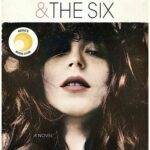The greatest collection of non-fiction books is now available with a subscription.
How to set up “Send to Kindle”
How to send a book to your kindle
Amazon's send-to-kindle feature is meant for individuals, not businesses sending a high volume of files every minute. However, you can still wirelessly and effortlessly send books from our platform to your Kindle device
Notice: You must allow your personal email address to send books to your Kindle via your Amazon account. Scroll down for instructions.
- If a book can be sent to Email, you'll see a “Send to Email” Button
- Choose “Send to Email“

- Enter your email address and click send. Within 5 minutes the book will be delivered to your inbox. Notice: if you enter a Kindle email address. It will automatically be blocked. Amazon does not allow businesses to use their Send to Kindle service.

- Once you receive the email containing your book. Simply forward that email to your Kindle's email address.
- Tip: Some email clients allow auto-forwarding, so you can forward any email from our email address ([email protected]) directly to your Kindle's email address.
How to find your Kindle email address
- Log into your Amazon app. Click on the “Account” icon at the bottom of the screen.

- Click “Manage content and devices.”

- Click the “Preferences” tab at the top.

- Scroll down to “Personal Document Settings.” Here you'll see the email address associated with your Kindle device.

How to add an email address to your approved sender list
- Log into your Amazon app. Click on the “Account” icon at the bottom of the screen.

- Click “Manage content and devices.”

- Click the “Preferences” tab at the top.

- Scroll down to “Personal Document Settings” Here you'll see an “Approved Personal Document E-Mail List” section. This is for email addresses that you want to approve to send emails to your Kindle device. Click “Add a new approved e-mail address“

- Enter “Your Personal Email Address“. Then click the “Add Address” button.